What do all the acronyms and data mean in virtual cycling?
To enjoy the best virtual cycling experience, it is important to understand a few of the acronyms and metrics used with the MyWhoosh game. It is hard for experienced cyclists to understand all the numbers and metrics used for virtual cycling. For newcomers, it can be daunting. This article will help explain virtual cycling jargon and how you can use it to measure and improve your fitness.
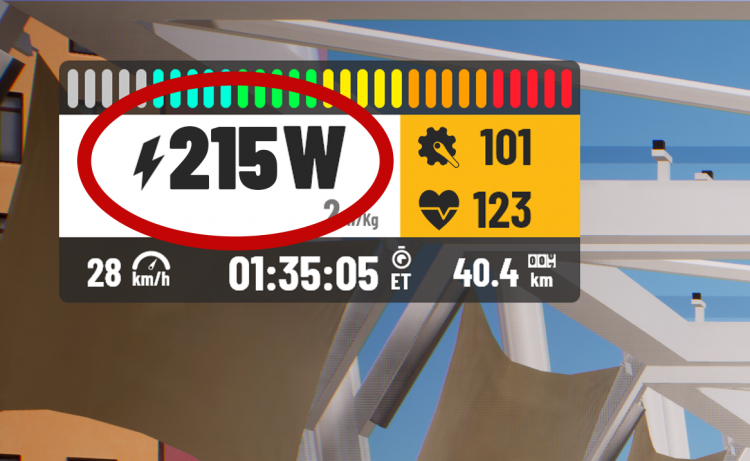
Watts
Firstly, the key number is the power you are developing. This is shown in watts. Your smart trainer has a power meter that shows you the power you are producing in watts. In MyWhoosh, this is displayed on the top left of the screen. The number shown is the power you are currently producing. When riding easy, it could be anywhere from 50w to 200w. When going hard, this number can jump up to over 600w, with some pro cyclists hitting numbers over 1000w.
The speed your avatar travels is directly related to the watts you are producing.
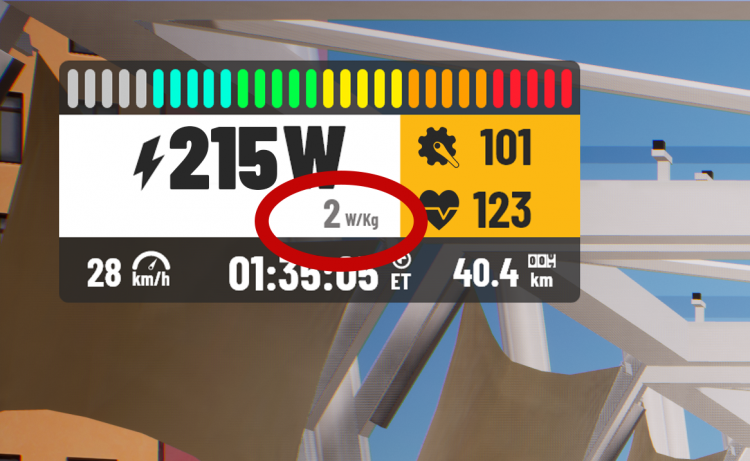
Watts Per Kilo – W/Kg
You will see and hear about watts per kilo more and more on your journey into virtual cycling. Watts per kilo is the watts you are producing divided by your weight. An example is a 75kg rider producing 225w would equal 3 W/Kg. You can see your W/Kg below your name on the right-hand side of the MyWhoosh heads up display or on the top left-hand side of your screen below your power, heart, and cadence numbers. W/Kg is the great equalizer in both outdoor and virtual cycling. The higher the W/kg, the faster you go. Whilst higher outright watts matter on the flat, it is on the uphill’s that W/Kg really matter.
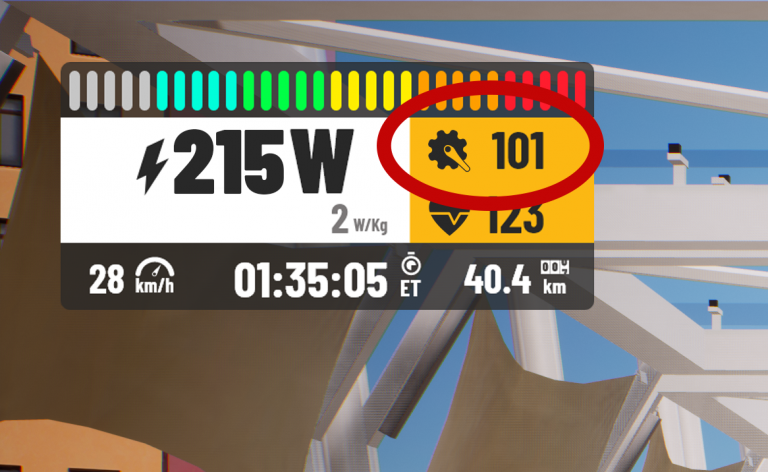
Cadence – RPM
The small crank in the top left of your MyWhoosh screen shows your cadence. Cadence is how fast you are pedalling in revs per minute. Most people pedal at between 80rpm and 100rpm. The key to cadence is being smooth and consistent. Use your gears to keep your Rpm smooth when going up or downhill.
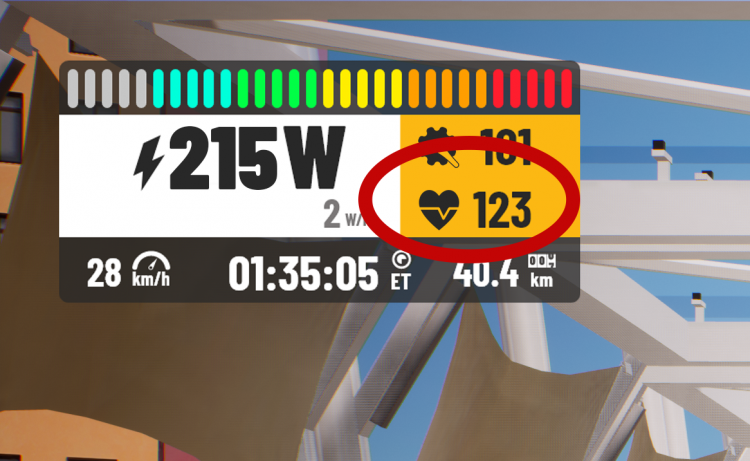
Heart Rate – HR
A small heart is in the top left of your MyWhoosh screen, which shows your current HR. Once you have connected your heart rate monitor, your heart rate will appear in this box. Over time you will learn how your heart rate responds during your ride. Remember, everyone’s heart rate is different.

Calories – kcal
This metric shows you how many calories you have burnt during your ride. Due to MyWhoosh measuring your power, the conversion is very accurate. One kcal is equal to one Calorie or 4.18 KJ.
During each ride, you can track your kcal burn and add it as exercise numbers in many fitness apps.
Functional Threshold Power – FTP
FTP is the universal measurement of your fitness as a cyclist. In broad terms, FTP is your best average power you can hold for one hour. Going as hard as you can for one hour is not generally a lot of fun, so there are several ways you can estimate your FTP.
In the MyWhoosh workout section, under testing, you will find a 20-minute test and a ramp test. Both will give you an accurate estimation of your FTP.
Once estimated, you can use your FTP to complete some great workouts to increase your fitness. You can update your user profile with your FTP, and then all the workouts will adjust to your personal level and the correct training zones to get the best out of the workouts.
The hidden benefit is bragging to your friends about how high your FTP is. Do not forget to divide it by your weight to get your FTP in W/Kg.
TSS and IF – Training Stress Score and Intensity Factor
In workouts and at the end of events, you will see TSS and IF numbers. They are indicators of how hard your ride was.
TSS and IF are based on having your FTP correct, so make sure you test regularly. TSS calculated off an algorithm to give you points. If you achieve your FTP for one hour, you will earn 100 points. IF is how hard the ride was as a percentage of your FTP. Both together give the story of how much fatigue and stress was placed on your body during the ride.
So, push hard and increase your IF and TSS numbers per week.
In addition to these, you can pull up our yellow pop-up menu in the bottom center of our ride screen which has the following keys:
MIC: This indicates whether your in-game microphone is on or off. You can toggle on/off in the mic option. Once you switch this on, the voice chat in free-rides and workouts are automatically open to all nearby riders, whereas in events, team members will be able to chat only with their own teammates and individual riders will be able to talk only with other individual riders.
ANTENNA: Here it opens up your voice channel where you can see the nearby riders – here you can also toggle between a mic and a walkie-talkie. If you choose the mic, your mic will stay on until you decide to switch it off and if you choose the walkie-talkie, it will stay on for the duration the walkie-talkie icon is pushed.
CAMERA: You can switch between 10 different camera angles to enhance your viewing experience.
U-TURN: You can take a U-turn anytime during a free ride or a workout.
SMILEY-FACE: This indicates various emotes you can use during your ride to express different emotions and add a new dimension of fun to your ride. Keyboard shortcuts are also enabled for this function, and you can use different number keys for different emotes.
Additionally in workouts, you will also get the following buttons:
PAUSE: Pause workout interval.
SKIP TO NEXT: Skip the current workout interval and jump to the next interval.
STOP: Stop the workout.
ENABLE/DISABLE ERG MODE: If your trainer/bike supports ERG mode, you will be able to toggle the ERG Model between ON/OFF using this.
We are constantly adding new features, metrics, and options for our riders! Do let us know if there is anything specific you would like to see via an email at support@mywhoosh.com!
Keep riding, keep discovering!